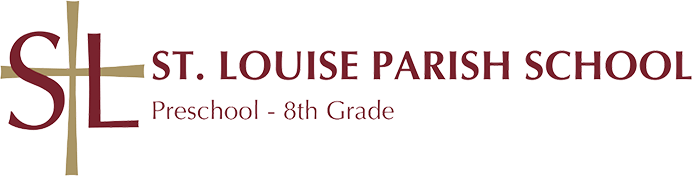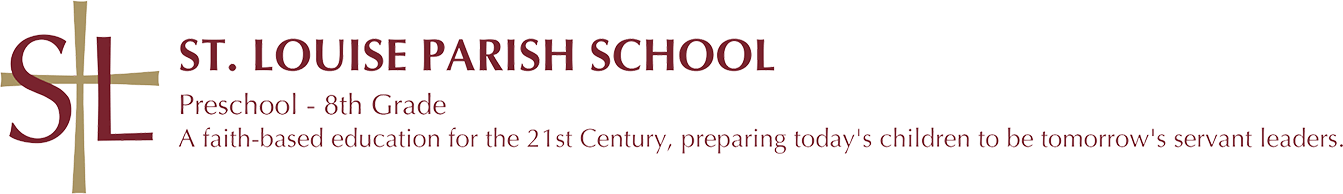Technology Education and Digital Citizenship

The technology program at St. Louise School is designed to equip students with essential 21st-century skills, fostering proficiency in a variety of technological tools while promoting responsible digital citizenship. This holistic approach prepares students to thrive in an increasingly digital world, encouraging innovative thinking and adaptability.
Technology Education Overview
St. Louise School offers a comprehensive curriculum that builds on technological skills year by year, ensuring students are well-prepared to utilize technology effectively and responsibly, setting them up for success in high school and beyond.
Curriculum Overview
- Microsoft Word: Beginning in 2nd grade, students engage in projects that teach basic skills like font formatting, lists, and image insertion. By grades 4–8, they complete more complex assignments with advanced formatting.
- Microsoft Excel: Introduced in 2nd grade with increasing complexity, including computations and graphing in upper grades.
- Microsoft PowerPoint: Used from Kindergarten, with students in grades 5–8 creating multimedia-rich presentations. Public speaking skills are also emphasized.
- Microsoft Teams: Utilized from 5th grade, with daily use in middle school for communication and collaboration.
- Microsoft OneNote: Used in middle school for organization and project-based learning, especially in Science and Language Arts.
- Keyboarding: Taught through Typetastic Jr. and Typing Club, with grade-specific WPM benchmarks:
- 4th grade: 20 WPM
- 5th grade: 25 WPM
- 6th grade: 30 WPM
- 7th grade: 35 WPM
- Digital Citizenship: Lessons in grades K–6 teach media balance, privacy, online safety, and respectful behavior.
- Coding: Begins with KUBO robots in K–1. Students progress to Code.org (grades 2–6), MIT Scratch (grades 5–6), and VEX Robotics in middle school.
- Laptops and iPads: 1:1 laptop program for grades 4–8 using Microsoft Surface Pros; K–3 use iPads with educational apps.
- Digital Arts: Students use Windows Photo, Canva, Autodesk Sketchbook, and Filmora for digital creativity.
- Robotics: Builds on earlier coding with hands-on VEX Robotics kits. K–1 use KUBO for basic logic and movement.
Student & Parent Resources: